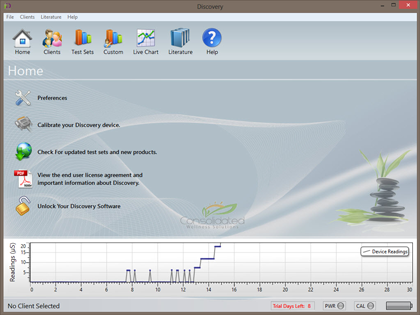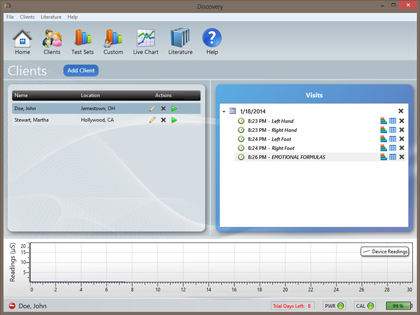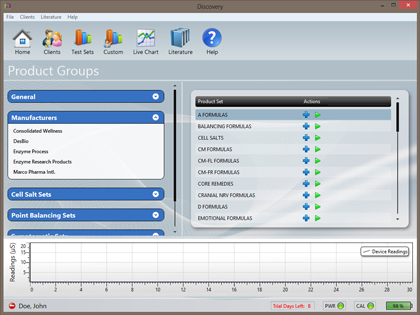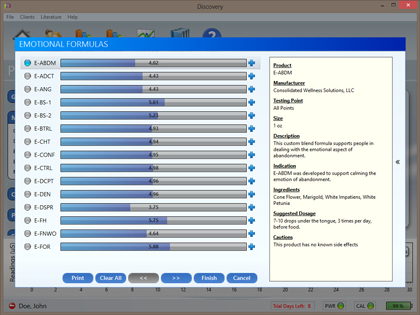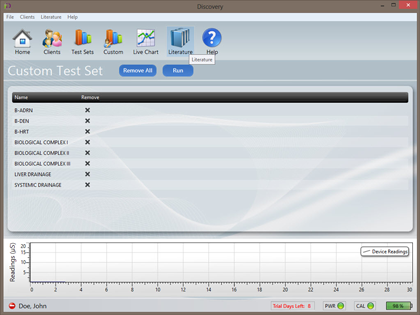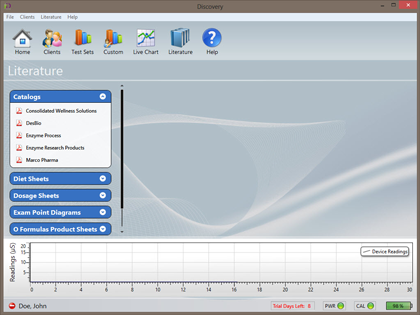The All New Discovery System 5 Home Screen
This is the main page of the Discovery software and provides access to the following utilities:
- Preferences
- Calibration of the Discovery System
- Check for updates to the product library
- View the end user license agreement
Client Management Panel
This is the main client page of the Discovery software and provides access to the following utilities:
- Add new clients
- Edit/delete saved clients
- Load clients for screening
 This icon allows you to edit client information
This icon allows you to edit client information This icon allows you to delete a saved client and all saved tests
This icon allows you to delete a saved client and all saved tests This icon loads the client so that you can begin screening
This icon loads the client so that you can begin screening
New Screening Interface
This is the test sets page of the Discovery software that allows you load any of the thousands of products saved into the Discovery 5 product library. Testing is started by simply clicking on the  icon.
icon.
The product library is sorted in a variety of ways including:
- General (hand, foot)
- Manufacturers (Consolidated Wellness Solutions, DesBio, etc)
- Cell Salts Sets
- Point Balancing Sets
- Symptomatic Sets
- Other Test Sets*
*Please note that the “Other Test Sets” category is an assortment of miscellaneous products from previous versions of Discovery and are currently unsupported by Consolidated Wellness Solutions, LLC.
Screening Results with Optional Product Information
This is the testing screen of the Discovery software that loads after selecting a product grouping.
On this screen you can:
- Screen individual products using the frequency stored in the product library.
- View full product information by simply clicking on the product name. The product description pane can be open and closed at will.
- Choose individual products which can be added to the “Custom” screen by clicking the
 icon.
icon.
Create Your Own Custom Sets From the Existing Product Library
This is the custom testing screen of the Discovery software that loads after adding products to a custom group by clicking the  icon.
icon.
Any product stored in the Discovery software may be added to a custom grouping for personalized screenings.
This in effect mimics the “product sets” that are currently stored in the product library but this feature allows you to build your own test sets.
Embedded Literature and Product Manuals
This is the literature page of the Discovery software that allows quick access to the variety of literature that comes bundled within the Discovery software.
From this page you can print any of the following:
- Catalogs
- Diet Sheets
- Dosage Sheets
- Exam Point Diagrams
- O Formulas Product Sheets
- Point Balancing Program